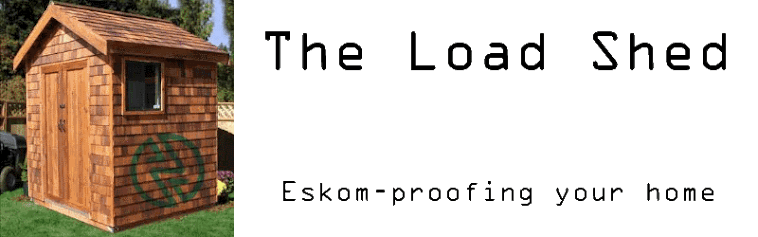The main reason for redoing the DB board is that I wanted to be able to switch individual circuits on and off of the inverter.
An easier solution would be to get an automatic changeover switch box and switch the entire supply to the DB board, but I wanted more fine-grained control:
I have a pumped solar geyser which needs a bit of power to pump the water through the collector, so it makes sense to run this off the inverter in summer. Obviously I don't want the geyser element running off the inverter though so in winter it will stay off.
We also have a gas stove with an electric ignitor, so it's nice to be able to turn it on easily.
It gets pretty hot where I live so the aircons can also be run off the inverter. We have a Samsung inverter aircon in the bedroom which only draws a few hundred watts in economy mode, so it's no problem running off battery.
So this is my db board circuit, it's reasonably straight forward. The idea is there are two completely isolated supplies with changeover switches that select where each subcircuit is powered from. It's very important that the inverter and utility supplies can never be connected to eachother.
I have indicator lights on the supplies because I read somewhere that that's a legal requirement on dual supply systems, and it's nice to know when each supply is active.
Can you follow what's going on?
I mounted the new DB board on hinges over the recess from the old board so the wires behind it can be accessed and worked on if necessary.
I then printed out labels, which turned out to be wrong (or at least I need to swap the wires on the lights and plugs changeover). I should get round to printing another label...
As you can see I'm in loadshedding now- only the red light is on... Time to make some coffee :)